How To Create A New Playlist On Soundcloud

SoundCloud playlists are a feature that allows you to arrange your favorite music tracks for personal enjoyment or sharing online with others.
Using the SoundCloud apps and website, anyone can create a playlist on SoundCloud for free, and a range of customization options are available.
Here's all you need to know about making playlists and editing them on SoundCloud.
How To Create A SoundCloud Playlist And Add Tracks
Unfortunately there's no way to create a new playlist on SoundCloud without any tracks, so the only way to make a new playlist is by adding a song to it before it's even been made. This sounds confusing but it's actually very straightforward and only takes a minute or so. This sounds confusing but it's actually very straightforward and only takes a minute or so.
1. Open the SoundCloud mobile app and tap the search icon in the bottom menu. If you're using the SoundCloud website, you can jump straight to the second step.

2. Tap the search bar at the top of the screen and type the name of the song that you want to add to a SoundCloud playlist.
3. From the search results, locate the track you want to add and tap on the ellipsis to its right.

4. TapAdd to playlist.
5. You will be prompted to create a new playlist calledNew private playlist. Replace this default text with your preferred name for the SoundCloud playlist.
6. TapDone.
Your SoundCloud playlist will now be created and your song will be added to it. Repeat this process to add more songs to your playlist which will now be available as an option.
Where Are My SoundCloud Playlists?
All of your playlists on SoundCloud can be located within theLibrary section of the SoundCloud website and apps.
How To Remove Tracks From A SoundCloud Playlist
Songs can be removed from any of your playlists on SoundCloud on both mobile and desktop.
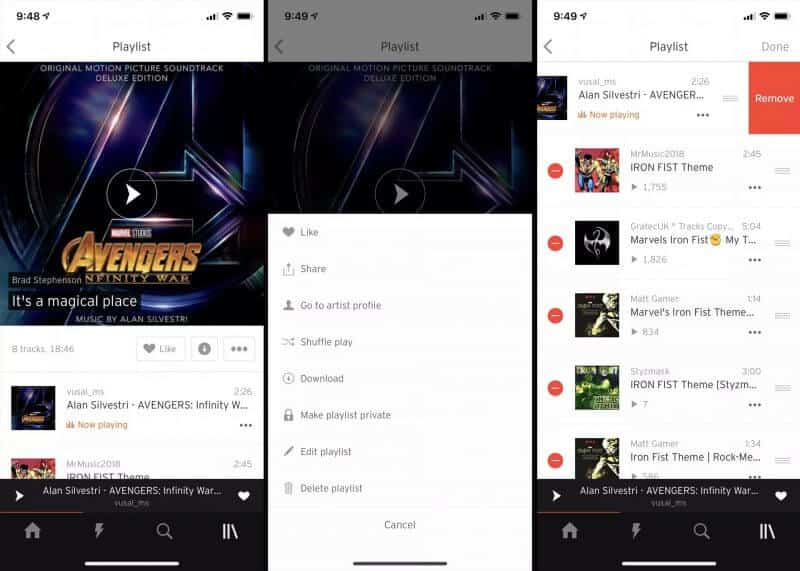
To remove a song from a mobile SoundCloud playlist, open the playlist, tap the ellipsis, tap Edit playlist, tap the red circle next to the track you want to remove, then tap Remove to remove it from your playlist altogether. Tap Done when you have finished removing the tracks.
To delete a track from a playlist via the SoundCloud website, open the playlist and then clickEdit followed byTracks. Click the smallx next to each song you want to remove and then clickSave changes when you're done.
How To Make A SoundCloud Music & Audio Playlist Public
All new playlists on SoundCloud are private by default. This is fine if the playlists you create are only for your own personal enjoyment, but if you want others to find them and enjoy them you'll need to make them public.
To switch a private playlist to a public playlist on the mobile, open the playlist within the SoundCloud app, tap the ellipsis, and tap Make public playlists.
You can change the status of a playlist by opening the playlist, clicking Edit, selecting Public, and clicking Save changes if you are using the SoundCloud website on the desktop.

If you ever need to make a playlist private, simply repeat these steps and selectPrivate instead ofPublic.
How To Rename A SoundCloud Playlist
You can rename your SoundCloud playlist at any time and as many times as you like, but it can only be done on the SoundCloud website and not on the smartphone and tablet apps.

Open the playlist to rename your playlist to a SoundCloud, and click Edit. This will open the box with a variety of playlist options that you can change including its title, category, date of release, genre, tags and description. This screen also allows you to upload a custom image for your playlist.Once all of your changes have been made, clickSave changes.
How To Create A New Playlist On Soundcloud
Source: https://www.galaxymarketing.global/social-media/how-to-make-a-playlist-on-soundcloud/
Posted by: belltrainge.blogspot.com

0 Response to "How To Create A New Playlist On Soundcloud"
Post a Comment